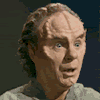Changing the Backlight Colour of a Saitek Eclipse or Gamers Keyboard
Unlike most backlit keyboards that use EL panels to light the keyboard, the Saitek solutions use LED’s and a light panel. This opens the product up to a huge number of different colour options, but yet Saitek still only offers the KB with Blue backlighting(Edit 2006 - Eclipse Special Ed is in RED). But you can change that, if you don’t mind voiding the warranty
What you’ll need

Saitek Gamers or Eclipse Keyboard
10 or 11surface mount LED’s (10 in KB, 1 in command pad), 0805 or SMA sized
10 or 11 surface mount 0805 resistors (may not be required depending on the colour of LED’s used)
Multimeter capable of measuring resistance, DC volts and performing a diode test (Optional)
Soldering Iron, preferably 45W and under
Precision Tweezers
Solder and flux (do not use flux designed for plumbing use)
Isopropyl Alcohol and small brush (Optional)
Phillips #1 screwdriver
Set of Allen Keys or Hex Keys
For this guide I’ve selected RED Lumex SML-LX23SIC SMA package LED’s which are available from Digikey. These have a Vf of 2.6V and I plan on running them at 20mA so I need resistors that are at least 120ohms.
Procedure
1. Remove the screws and carefully separate the halves, don’t forget the 4 on the top.



2. Leave the membranes in place and remove the PCB’s boards that run along the front edge of the keyboard. Unplug the wire from the main PCB, making sure to note the polarity!



CLICK FOR DETAIL
3. Measure the
resistors and make sure they are of the correct value required for the new LED’s. The ones in my Eclipse were 82 ohms, I need 120 ohms. (If the LED’s you are using are from 3.6V to 5V you should be fine and can skip to part 5)
4. Remove the old
resistor and place the new
resistors. To remove surface mount resistors and diodes I alternately heat each side of the part quickly switching back and forth until the part slides off under minimal pressure.
5. With the diode check feature determine the polarity of the replacement LED’s and the stock
LED’s (some keyboards to not have the polarity marked)
6. Remove the stock
LED’s and populate the new LED’s. The package or datasheet should indicate the polarity, if not use the diode check. This is a one shot deal, on both KB’s I’ve done the LED’s were held down with glue or something and were destroyed in removing them

CLICK FOR DETAIL
7. Clean the affected areas with alcohol
8. Carefully return the PCB’s and wires to their locations. If you have used a larger LED like I have you will need to do some minor trimming to get the LED”s to fit in the correct locations, make sure they line up with the protrusions.

9. Make sure that the membrane is aligned and then snap the top back into place
10. Screw in the 4 bolts on the top side, then flip over the keyboard and inspect the screw holes, make sure the membrane has stayed in place and not blocked any of the holes.
11. Screw in the screws, flip over and enjoy. To be on the safe side you may want to connect it to a USB hub the first time you power it up, otherwise if you did something wrong, you could be dealing with a toasted USB port on your motherboard.
Saitek Gamers KB in Green


Eclipse KB in RED


Eclipse in Green
 Originally Posted at ModdersHQ, Aug 17, 2005 RIPReposted in the old MB fourms Jan 24, 2006
Originally Posted at ModdersHQ, Aug 17, 2005 RIPReposted in the old MB fourms Jan 24, 2006