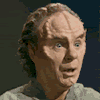I lucked out on drives in the past three years so bad. Completely luck but - I upgraded my old 160GB HD with a 1TB drive for $39 right before the tsunami hit Indonesia and subsequently lead to a drive shortage which basically tripled HD prices for the next year. They still haven't fully recovered from that, and with the uptake in SSD sales, may never really. I also bought my SSD two years ago at a time when they seemed to take a big drop and then stayed fairly stagnant in price for the next year at least. Even by today's pricing what I paid wasn't far off. I guess the big drop was the 240GB's during that time, but the 120GB's have been fairly constant for the past while at the "at or just above $100" mark, which is really what I paid.
Anyway, total thread hijacking here, but I do feel a bit smug about how through no great insight or forethought on my part I somehow managed to do really well with storage in the last few years and I thought I should share.