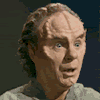|
All times are UTC - 4 hours [ DST ] |
 
|
Page 1 of 1 |
[ 9 posts ] |
|
| Author | Message | ||
|---|---|---|---|
| vanhelsing |
|
||
|
Joined: Wed Jul 25, 2007 11:57 pm Posts: 253 Location: Halifax |
|
||
| Top | |
||
| CMDR Steve-O |
|
|||
Joined: Mon Dec 24, 2007 7:52 am Posts: 2711 Location: HMCS Athabaskan |
|
|||
| Top | |
|||
| Monkeydee |
|
|||
Joined: Wed Apr 25, 2007 11:11 pm Posts: 481 Location: Truro, NS |
|
|||
| Top | |
|||
| Flama22 |
|
|||
|
Joined: Thu Apr 26, 2007 10:34 am Posts: 1117 Location: Eastern Passage |
|
|||
| Top | |
|||
| Monkeydee |
|
|||
Joined: Wed Apr 25, 2007 11:11 pm Posts: 481 Location: Truro, NS |
|
|||
| Top | |
|||
| Flama22 |
|
|||
|
Joined: Thu Apr 26, 2007 10:34 am Posts: 1117 Location: Eastern Passage |
|
|||
| Top | |
|||
| vanhelsing |
|
||
|
Joined: Wed Jul 25, 2007 11:57 pm Posts: 253 Location: Halifax |
|
||
| Top | |
||
| Topsecret66 |
|
|
|
Joined: Wed Jun 18, 2008 3:09 pm Posts: 1366 |
||
| Top | |
|
| Matt |
|
||
|
Joined: Sun Apr 29, 2007 8:46 am Posts: 216 Location: Cole Harbour |
|
||
| Top | |
||
 
|
Page 1 of 1 |
[ 9 posts ] |
|
All times are UTC - 4 hours [ DST ] |
Who is online |
Users browsing this forum: No registered users and 23 guests |
| You cannot post new topics in this forum You cannot reply to topics in this forum You cannot edit your posts in this forum You cannot delete your posts in this forum You cannot post attachments in this forum |