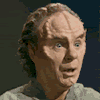|
I've covered the basics, bios is up to date, chipset drivers are up to date, everything's connected properly, video drivers are the newest from ATI (Is there anything similar to Omega Drivers these days for tweaked performance?). The power supply has been upgraded from a stock unit to a Coolmaster 500W that MB recommended for the original HD 4850 (and said should work fine for the HD 4870 as well). I don't think it would be a power issue, I've had plenty of those in the past and I'm not suffering any of the typical signs. No stability issues, no brownouts, no tearing or artifacts you might see if a video card isn't getting the power it needs, etc.
Malware shouldn't be an issue, I run spyware scans regularly, don't download from problematic sources, run Firefox with noscript, etc. Taken a look at background processes and while there are probably a few extras running I don't see anything that's throwing up red flags either.
Two other things that came to mind are OS and sound card. In this age should I be concerned with onboard sound causing much/any slowdown? Also, I'm currently running Vista Home Premium 32 bit, would a change to Vista 64 be advisable?
|